Online Watermark Remover For FREE
Advanced AI watermark remover that cleanly removes logos, text, and stamps from photos in seconds. Free to use with professional-quality results.
Before → After


Before → After


Drop Your Image Here
or click to browse
PNG, JPG, JPEG, WebP, HEIC • Max 5MB
By uploading an image or URL you agree to our Terms of Use and Privacy Policy.
Original
Processed
Processing...
This usually takes 30 seconds
You're Loving It!
Sign in to unlock more watermark removals
Get More Credits
Continue removing watermarks with our affordable credits
100 Credits
100 watermark removals
$10
$0.10 per credit
Before → After
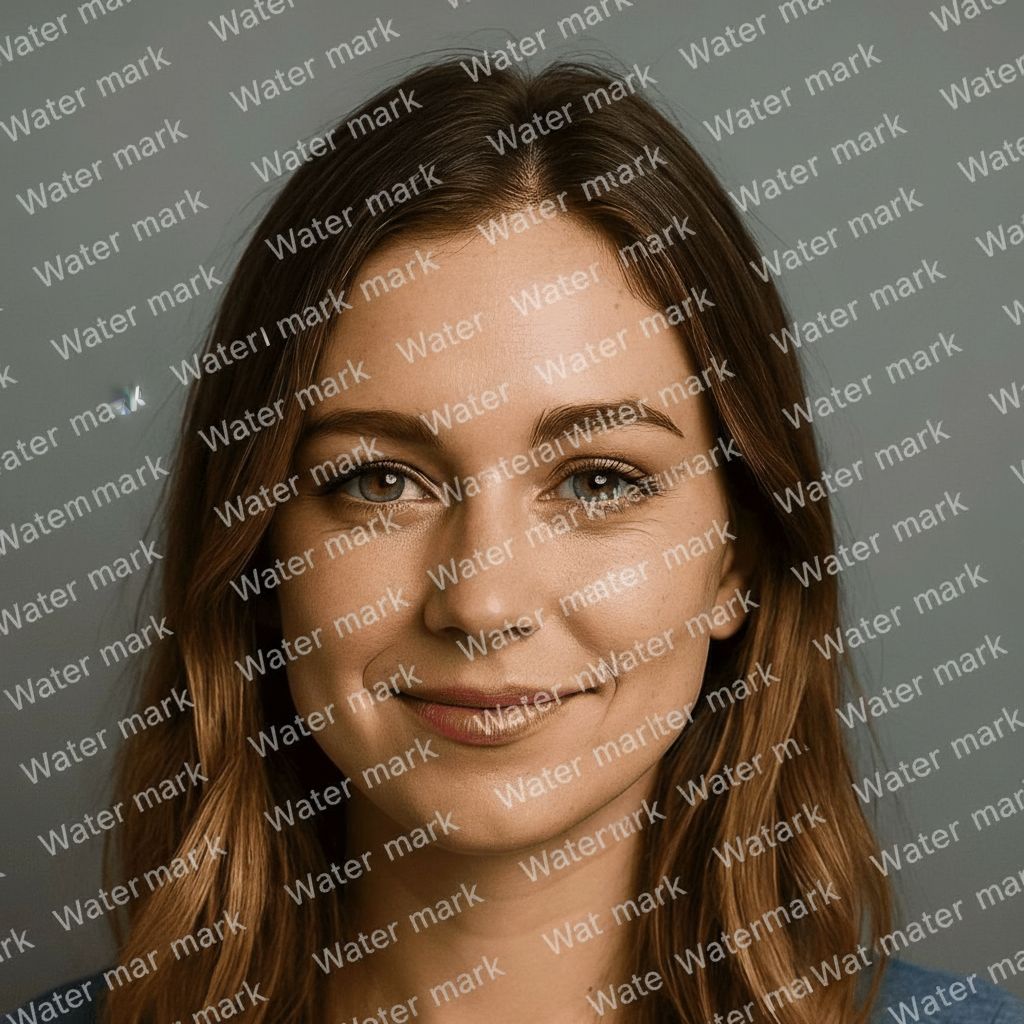

Before → After
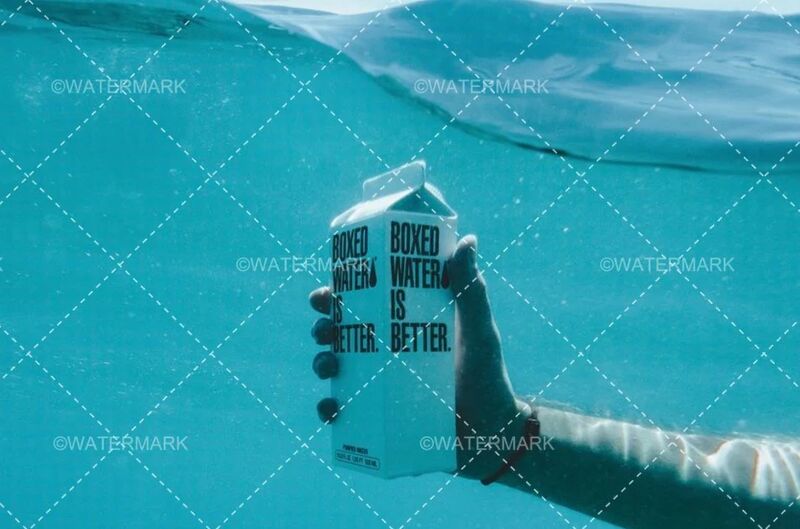
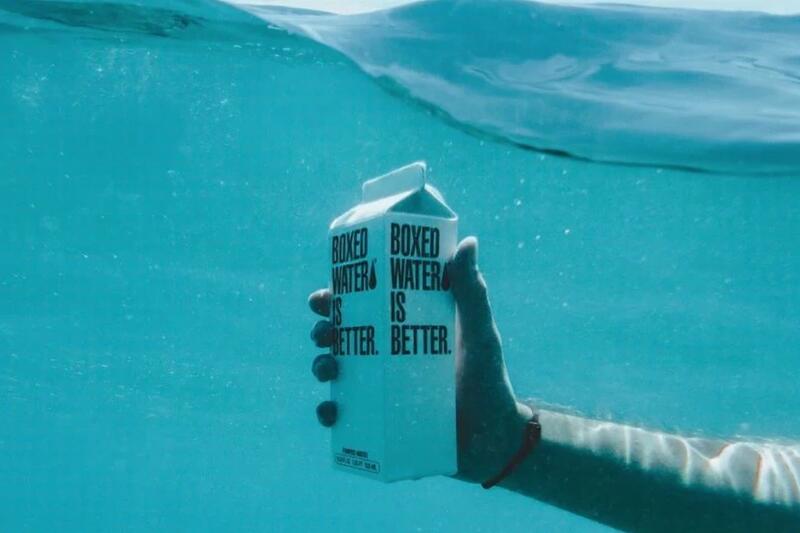
See the Magic in Action
Drag the slider to see how our AI removes watermarks while preserving image details.

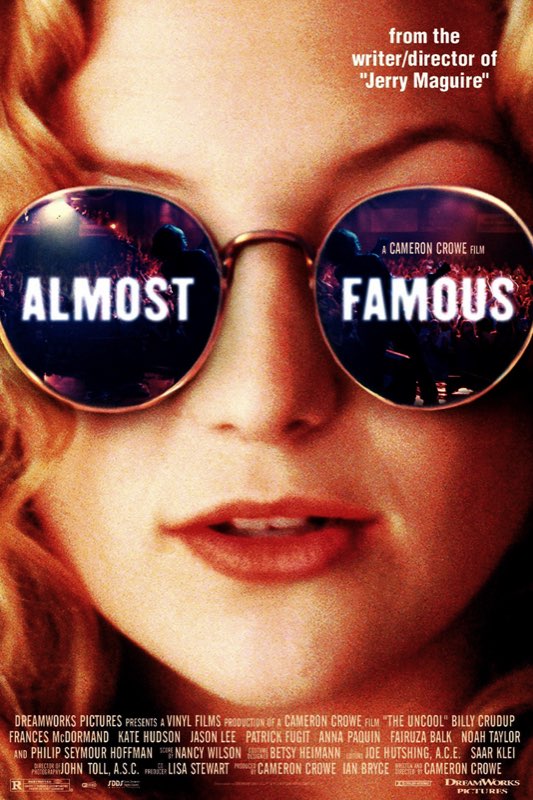
Professional Results, Instantly
Our AI detects and removes watermarks, logos, text, and stamps while maintaining high image quality.
Smart AI Detection
Automatically identifies overlays without manual selection.
Quality Preservation
Keeps original resolution, colors, and fine details.
Fast Processing
Get results ready to download in seconds.
No signup required • First removal FREE
Why Use Our Text Remover?
Fast, easy, and high-quality AI text removal
Smart AI Technology
Intelligent watermark detection and removal
Easy to Use
Simple drag & drop interface
High Performance
Professional results with original quality preserved
Reliable & Secure
Your images are processed safely and privately
Lightning Fast
Get results in just 5–15 seconds
Privacy First
Images deleted after processing (anonymous) / stored privately (account)
How to Remove Text from Images
Upload Your Image
Drag and drop or click to upload your watermarked image
AI Text Removal
Our AI detects and removes text and reconstructs the background seamlessly
Download Result
Get your clean, watermark-free image instantly
No credit card required • First removal free
Common Use Cases
Personal Use
- • Remove dates
- • Clean screenshots
- • Restore photos
Professional Use
- • Marketing assets
- • Product photos
- • Client presentations
Please ensure you have the right to use and modify images before removing watermarks.
What Our Users Say
4.9 out of 5 based on 100+ reviews
“Amazing tool! Removed watermarks perfectly without affecting image quality.”
Sarah M.
“So easy to use and incredibly fast. Saved me hours of editing work.”
John D.
“The AI technology is impressive. Works like magic every time!”
Emily R.
“Professional results in seconds. This is a game-changer for my workflow.”
Michael L.
“I love how it preserves the original image quality. Highly recommended!”
Jessica K.
“The best watermark remover I've tried. Simple, fast, and effective.”
David W.
Remove Text FAQ
Is it free to remove text from images? ⌄
If you do not find the information you need, feel free to reach out to us at [email protected].